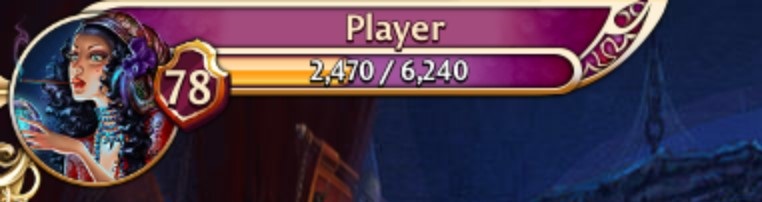
Tap on your avatar in the top left corner to open up your profile.

You can do the following here:
- Edit your Avatar by tapping on the pencil icon next to your current avatar.
- Edit your username by tapping on the pencil icon next to your current username.
- See your level.
- See the number of experience points collected towards your next level.
- Find your Friend Code.
- See the number of quests you've completed.
- See the number of Hidden Object Scenes completed.
- See the total amount of time spent playing.
- See your total number of coins and diamonds.
- Access the Bank by tapping on the + sign next to your diamonds.
- Check on the status of your Achievements.
